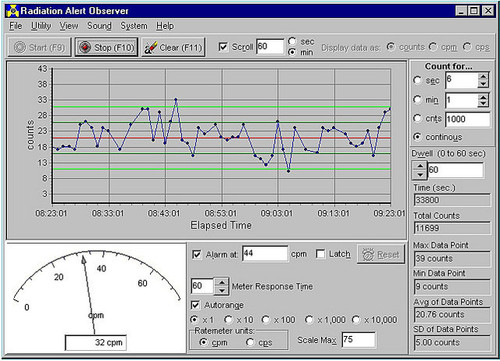The New Observer USB is a free version of the Observer software that runs on Windows®. It can be used with the Ranger and Ranger EXP, the SEI Inspector USB, Monitor 200 and Digilert 200, Monitor 4 USB & Monitor 4EC USB, and Monitor 1000EC Radiation Detectors (but is not compatible with the Inspector Alert). The Observer USB reads in Counts, CPM, and CPS, as well as µR/hr, mR/hr, and µSv/hr and has the ability to collect, log, and perform statistical analysis on the data received. Instructions are provided with the compatible instruments.
Please Note: Observer Software is not compatible with Mineralab's popular Radiation Network. For that access, click on this link for our Radiation Network software.
3 Reviews Hide Reviews Show Reviews
-
Very basic functionality
The software per se is really primitive and unfortunately is the only way to get data from the Ranger as the Ranger does not use a standard communication protocol for data retrieval so you have to use their software to get the data. I have tried other counters like Mazur and GMC and they both offer developers to download and even interact with the device using standard protocols. Retrieving memory is sluggish. The device hangs for like 3 minutes while getting data, which is something that doesn't happen with Mazur and GMC From the CAL Pannel of the software, if you keep logging data continuously like me, the buffer fills in less than 4 days, so you have to enable Circular Buffer (aka overwrite old data). When the buffer is full it shows a "BUFFER FULL" message under "USE DATALOGGING" and even if you clear memory it doesn't go. I contacted SE International and they recognized it as a but after my repro. Hope they solve this in future firmware. As a workaround. click "CLEAR MEMORY", wait for few seconds until you hear the beep, then click "UPDATE SETTINS" and close and then switch off the device and turn it on back again. I'd personally go for Mazur or other more communication standard devices
-
Great product, great service, great delivery. How it should be done!
Already have the Inspector Alert for 5 years. Needed a second unit. Ordered easily. Confirmation receipted quickly. Confirmation of shipping followed within a day. Unit arrived via international shipping (USA to Australia) within a week. New unit and 5 year old unit reading the same count!
-
Mystery program??
have down loaded the program 2 times, and to no avail cant see the the program on screen!, everytime I run the program seems like nothing happens, then when I click on the icon to run the program a window pops up and say that the program is already running, but I can see anything on my monitor, granted its the free version but it would be nice to try to use it, but it stays hidden from view, I open task manger and sure enough the program is running but I cant see it and where on my monitor